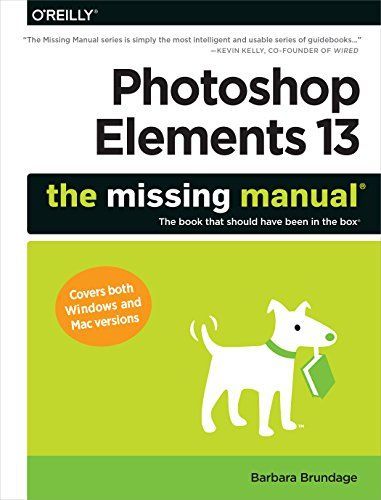
Photoshop Elements 13: The Missing Manual
Photoshop Elements 13 looks sharper, performs better, and has more sophisticated photo-editing and slideshow features than previous versions—but knowing which tools to use when can be confusing. The new edition of this bestselling book removes the guesswork. With candid, jargon-free advice and step-by-step guidance, you’ll get the most out of Elements for everything from sharing and touching-up photos to fun print and online projects. The important stuff you need to know: Get to work right away. Import, organize, edit, crop, and color-correct your photos with ease. Retouch any image. Repair and restore old and damaged photos, and patch undesirable areas with Content-Aware Fill. Add pizzazz. Dress up your photos with dozens of filters, layer styles, and special effects. Create the perfect picture. Seamlessly insert people and objects from other photos, using Photomerge Compose. Share your photos. Use new methods to quickly create and email stunning slideshows to friends. Use your words. Make greeting cards, calendars, and flyers by adding text to images. Unleash your creativity. Design photo books, scrapbooks, collages, and other projects.