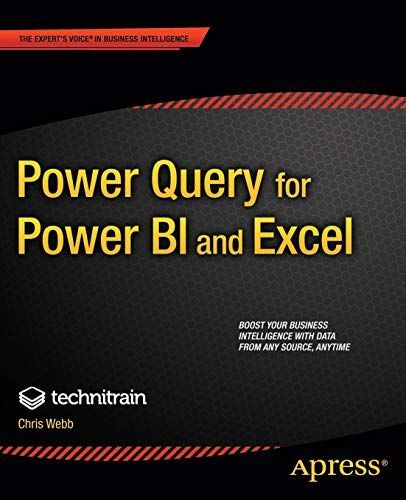
Power Query for Power BI and Excel
Power Query for Power BI and Excel is a book for people who are tired of copying and pasting data into Excel worksheets. Power Query, part of the Microsoft Power BI suite, is a tool that automates the process of getting data into Excel and will save you hours of dull, repetitive, and error-prone work! Power Query makes it easy to extract data from many different data sources, filter that data, aggregate it, clean it and perform calculations on it, finally loading that data into either your worksheet or directly into the new Excel 2013 Data Model used by Power Pivot. This concise, practical book provides a complete guide to Power Query and how to use it to solve all of your Excel data-loading problems. Power Query for Power BI and Excel goes well beyond the surface of what Power Query can do. The book goes deep into the underlying M language, showing you how to do amazing things that aren’t going to be possible from just the GUI interface that is covered in most other books. You’ll have full command of the GUI, and you’ll be able to drop into the M language to go beyond what the GUI provides. The depth in this book makes it a must-have item for anyone who is pushing Power BI and Excel to their limits in the pursuit of business intelligence from data analysis. Teaches the basics of using Power Query to load data into Excel Helps you solve common, data-related problems with Power Query Shows how to write your own solutions in the powerful M language What you’ll learn Import data from sources including relational databases, text files, web pages, and Excel workbooks. Import from more exotic sources such as Facebook, Windows Azure Marketplace, Wikipedia, and OData feeds within and outside your organization. Build repeatable processes to filter, clean, aggregate, and transform your data. Load your data into an Excel table or directly into the Excel 2013 Data Model. Write complex expressions in Power Query’s M expression language. Share queries and their data with other users in your organization. Position your data for further analysis using Power View, Power Map, Power Pivot, and the rest of Microsoft’s Power BI suite. Who this book is for Power Query for Power BI and Excel is aimed at serious Excel and Power BI users who need to import data into a worksheet. Whether you are an analyst, report writer, business intelligence consultant, or just “that guy” whose job it is to prepare the monthly sales dashboard, you’ll learn how Power Query can make your life easier. Power Query for Power BI and Excel is especially important for Excel and BI power users who want to work directly in the M language that underlies all of Power Query’s functionality. Table of Contents Power Query and When to Use It Data Sources Transformations Tables and the Excel Data Model Expressions in the M Language Multiple Data Sources Power BI and Sharing Common Problems Solved